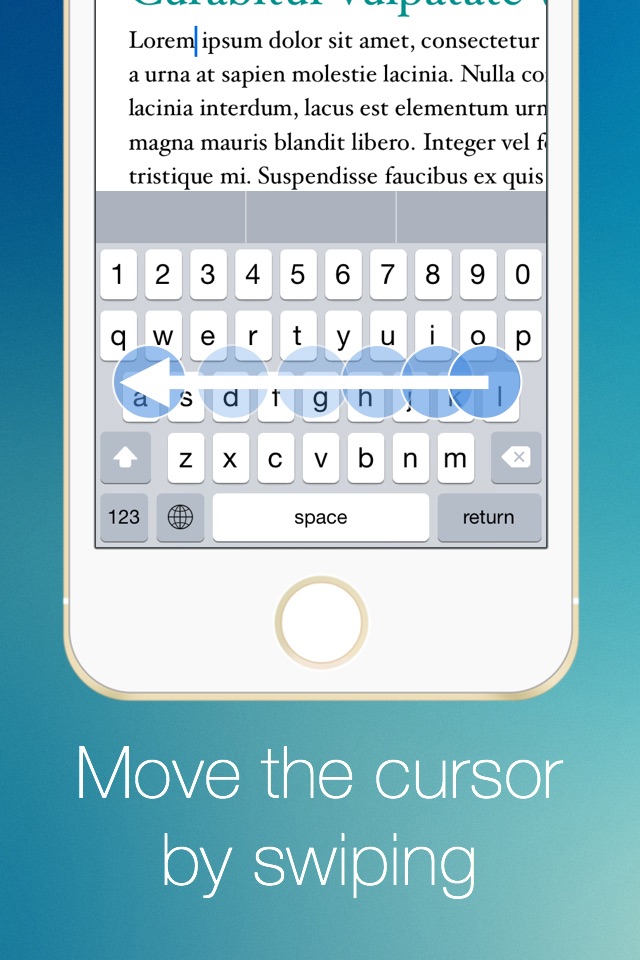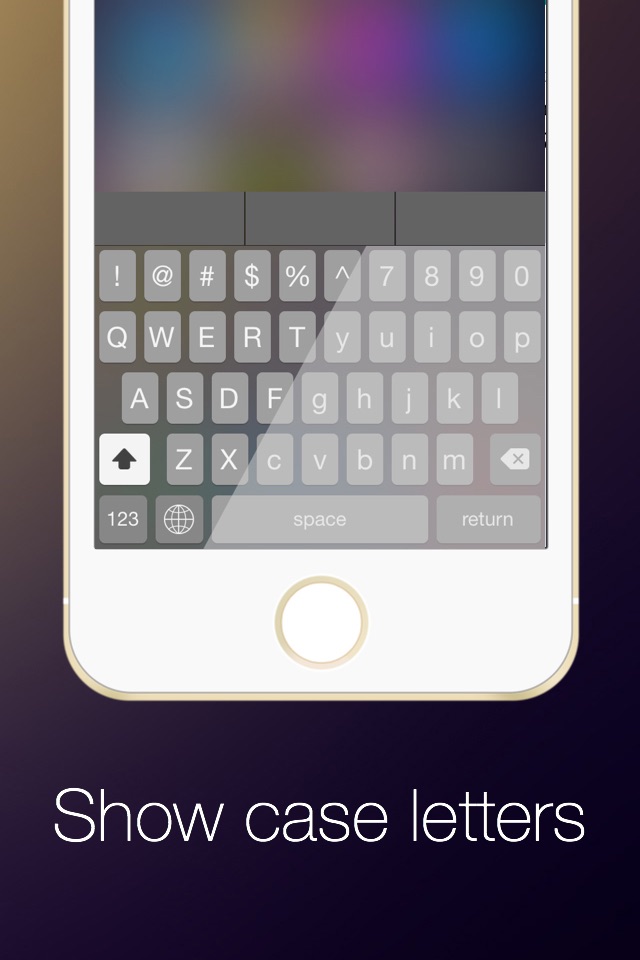send link to app
iKeywi app for iPhone and iPad
4.2 (
2912 ratings )
Utilities
Developer: JYITECH CO.,LTD
Free
Current version: 1.0.4, last update: 2 years agoFirst release : 05 Oct 2014
App size: 6.51 Mb
Want to add an extra row to your iPhone/iPad?
One of the most popular keyboard extension in iOS communication is available on AppStore now!
Features:
- Extra row for keyboard
- Customizable keys
- Input long terms with 1-Click
- Show letter case on keyboard
- Move cursors
- Supports both iPhone / iPad
- Also support iPhone 6 / 6 Plus now!
NOTICE: iKeywi requires "Allow Full Access" enabled in keyboard settings to save and load your keyboard settings. We wont record nor send any information.
Available for QWERTY layout with English (U.S., U.K., Canada and Australia) dictionary now.
More layout and languages coming soon.
Pros and cons of iKeywi app for iPhone and iPad
iKeywi app good for
I came from jailbreak and was the best keyboard tweak ever!!
But still need Portuguese support!
When you install iKeywi you gain the 5th row but... you lose the option to "talk to text"... No more microphone next to the "space bar" on the keyboard.
Can this be fixed???
I like the swipe selection feature, but I need a Chadian French version for the keyboard.
Love being able to swipe across the keyboard to move cursor!
Having that extra row is great. Keys get shorter with this keyboard, but its worth it.
It wont let Me select the dark keyboard and I love the dark keyboard
1- I cant delete the prediction thingy
2- it has no Arabic keyboard.
Also I cant use it in the app store but this seems to be for all keyboards
3- The curser seems to move very fast. Slow it down, please.
Please, if you would add Arabic, DONT change anything but the numbers, make them like English numbers
I will remove it and wait for your next update
Anyway it is an awesome keyboard and replaces two cydia tweaks (SwipeSelection and ShowCase)
Some bad moments
Works well. No mic though. Bummer. I use speech-to-text ALL the time.
Cest bien dommage mais on se retrouve avec un clavier qwerty.
OK, good implementation BUT you have to give developer full access to personalise settings. Credit card info etc gets sent to their server. You can opt out but the developers website and email address dont reply. NOT TRUSTWORTHY. Also, for those who complain about azerty, ce nest pas la faute du développeur si votre pays choisît dêtre différent et difficile, comme dhabitude. Secam? Lol.
it would be very nice of you to give us French setting azerty
Needs more languages, like Brazilian Portuguese, Spanish, Mandarim, etc... Besides, Landscape mode is very buggy with very tiny keys, it is impossible to write on it...
Adds a row of space above the keys that you cannot disable even if predictive typing and autocorrect are disabled. For me unusable. Please repair it.